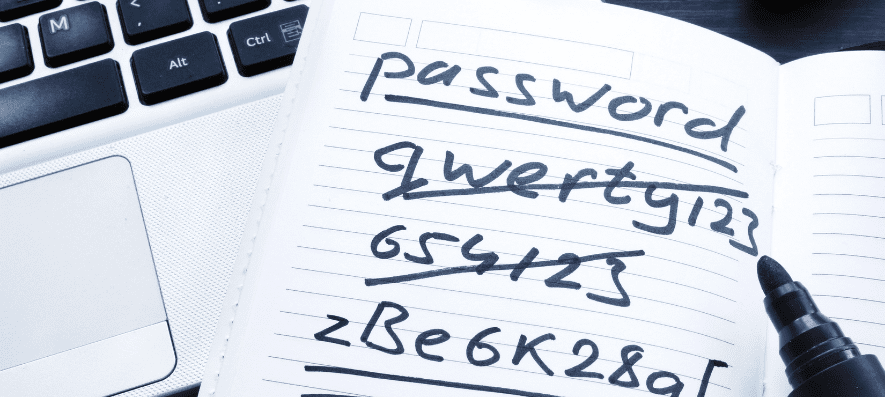Cybersecurity and data protection can be overwhelming. There’s enormous amount of advice on the internet, but it can be difficult to know how to get to started. At CyberSmart, we believe that Cybersecurity should be accessible and easy for everyone. So we’ve created a series of guides on how to protect your data, this week we’re tackling passwords.
What does a strong password look like?
Passwords are commonly used in conjunction with your username. Make sure these passwords are STRONG. A strong password typically is a mixture of at least eight characters, numbers, symbols and difficult to guess.
A strong password doesn’t consist of:
- Your current partner’s name or initials
- Your Child’s or Pet’s name
- Your place or date of birth
- Other family members’ names or nicknames
- First school or parent’s home address
- Your favourite soccer team or holiday destination
Any word or phrase which is related to you and might be easy to guess, by looking at your Social Media profiles for example, is a bad idea.
Let’s assume Karlos3105 is my password for CharlieHR. Someone who wants’ to get into my account, just has to go to my Instagram Feed. They will find funny videos of my parent’s cat named Karlos and will also see pictures of my latest birthday celebration. Hence, using a combination of my pet’s name and my birthday is not a strong password.
Why is it important?
Passwords are the most common way to prove your identity when using websites, email accounts and a computer/phone itself. It is essential to use strong passwords to protect your data and your identity. The best security in the world is useless if someone can make use of your login credentials or guess your password.
It is very common for other people to impersonate you online and to commit fraud and other crimes, including:
- Purchasing items online with your details
- Impersonating you on social networks and dating sites
- Sending emails in your name
- Accessing the private information held on your computer
- Accessing your bank account
- Posting inappropriate content on Social Media
How to create strong passwords
If you have a very good memory, you can try remembering several different passwords like dFbd3muZ9hR or JtJ;3aoaBi6. If not, then we recommend using a password manager like 1Password or LastPass.
With a password manager, you can generate and store 1000s of strong passwords and even secretly share them with your team members (bye-bye sticky notes). Password managers make your life easier and are very secure.
Also, you should enable 2 Factor Authentification (2FA) wherever possible.The majority of online platforms, social networks and other apps offer 2FA as an additional layer of protection, and it is highly recommended that you enable it, wherever possible.
Last, don’t share your passwords or sell your passwords. That’s never a good idea. Your passwords are the key to personal and corporate information, and that should be protected at all times.
If you have any questions around passwords or Cybersecurity in general or just want to have a chat, drop us a line at [email protected].
Looking to improve your cybersecurity but not sure where to begin? Start by getting certified in Cyber Essentials, the UK government scheme that covers all the fundamentals of cyber hygiene.